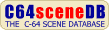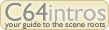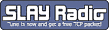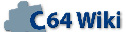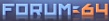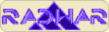|
|
| (5 intermediate revisions by the same user not shown) |
| Line 1: |
Line 1: |
| ''Inside_Replay_Essentials.txt'' is a rewritten version of the original documentation and is used during development of the ''user ROM'' only. The FlashMode e.g. is not described at all. | | ''Inside_Replay_Essentials.txt'' is a rewritten version of the [[Inside_Replay.txt|original documentation]] and '''is used during development''' of the '''CPX Replay ROM''' only. The FlashMode for instance is not described at all. |
|
| |
|
|
| |
|
| <pre> | | <pre> |
| | This document explains in short the register setup of the Retro Replay original |
| | cartridge in non-flash mode. Since other ROM banking setups rather than the ones |
| | we use as an "environment" for the ROM code are possible the document may lack partially. |
|
| |
|
| Someone (not at the Ma Baker conference) suggested that the freeze button
| | The entry to the ROM is the bank 0 reset vector ($8000 -> CBM80) just like on AR |
| can be pressed through a serial port that is connected to the accessory
| | hardware. |
| connector.
| | On Retro hardware we _SHOULD_ initialise Bit 1, 2 and 6 of $DE01 to enable |
| Hardware-turn-off switch/jumper: This is absolutely unnecessary. After
| | the REU compatible memory mode, keep the freeze button working and disallow banking |
| setting bit 2 in $de00, the cartridge is completely switched off, and it is
| | of cart RAM other than from bank 0. |
| impossible to tell by software if there is a Retro Replay installed or not
| |
| (and I mean "impossible", because the hardware is completely tri-stated!).
| |
|
| |
|
| Compatibility to the IDE64 controller: This is not necessary. That thing is
| | As a result any clone hardware emulating AR and RR hardware "seperately" in some |
| overpriced and crappy. Nobody can really use it. Demos and games have their
| | way should by default enable any accessory connector and of course the |
| own loaders that do not work with a harddrive, and there are simply not
| | REU compatible memory map. Clone devices such as the 1541u may choose to "ignore" |
| enough customers with such a harddrive to justify such a major change in
| | $de01 write accesses rendering it to a non-register effectively. |
| hard- and software. Period.
| | '''We hereby swear we will not use $de01 for setting or reading back the current ROM bank!''' |
| --
| | (Note: $de01 is currently used for SilverSurfer detection but that needs fixing anyhow.) |
| ** No further changes to the hardware will be made. This is nealry a
| |
| ** non-profit project, I will not spend more time with it.
| |
| (unless you have a really good suggestion that increases the value by far!) | |
|
| |
|
| | Therefore $de01 can safely be ignored on hardware implementations of the register |
| | setup as described below. |
|
| |
|
| General
| | There are side effects of course: Dropping the "AllowBank" bit on clone hardware |
| -------
| | adds a little incompatibility but at least the RR team never found it to be a useful |
| Retro Replay is a cartridge that is plugged to the 44-pin expansion slot of
| | feature. |
| all known C-64 versions. Opening the computer is not necessary. It has been
| |
| successfully tested on C-64 models from 1983, 1984, the cost-reduced C-64
| |
| with the highly integrated PLA, the C-64 game system, and the SX-64. The
| |
| machines tested were all PAL machines. NTSC machines were tested by Jeri
| |
| Ellsworth. If used on a C128, the module will not force the computer to start
| |
| in C64 mode. It will only start if you enter "go64", or if you hold down the
| |
| C= key during startup, so you don't have to remove the cartridge for the C128
| |
| mode.
| |
| Essentially, Retro Replay is a revised Action Replay clone. There are a
| |
| number of advantages over the real Datel Action Replay, like a more secure
| |
| freeze-logic, added amount of ROM and RAM, compatibility to Commodore 1764
| |
| REU, and user-flashable ROM without need for additional equipment like Eprom-
| |
| programmers or erasers. Reading $de00 with the cartridge activated will not
| |
| crash the computer, as it does with the original Action Replay.
| |
| Retro Replay is software compatible with Action Replay, so you can use the
| |
| ROM image of your old cartridge on this new product. If you want to do this
| |
| legally, you have to be the owner of a real Action Replay. There is no
| |
| license aggreement with Datel, because talking to them seems like an
| |
| impossible mission. They simply ignored our efforts to contact them.
| |
| However, there are free images on the internet that are placed in the public
| |
| domain, so nobody really depends on Datel. Check www.ar.c64.org.
| |
| The board has the same shape as the original Action Cartridge, so you can put
| |
| it in the same case, or leave it without a case at all.
| |
|
| |
|
| | RAM AllowBank usage would fragment RAM on banks above 0 and in regards of using |
| | it continously for e.g. storing source codes and alike it would be a bad idea to use. |
|
| |
|
| Theory of operation
| | So the ideal startup code looks like (unvalidated for a few things - FIXME): |
| ------------------- | | - hit $de01 (with %01000000) and init RR hardware - ineffective on original AR hardware |
| After switching on, the cartridge is a simple ROM module. The $de00 and $de01
| | - read back $9e01 and check with previous write |
| registers are active, and the memory map of the cartridge is standard, not
| | - in any case continue - but be aware that 9e01 successful comparison means diff. HW |
| freeze (see further down).
| |
| The Freezer is essentially made up of two RS-Flipflops, as with all freezer-
| |
| cartridges. However, the Retro Replay has much more sophisticated conditions
| |
| for setting and resetting them. Let's call the two Flipflops "Freeze Pending"
| |
| and "Freeze done". Both are reset on a hardware reset. Holding the Freeze
| |
| button down for more than two microseconds and then releasing it will set the
| |
| "Freeze Pending" Flipflop. At the same time, the IRQ and NMI lines are
| |
| asserted, and the CPU supervision logic is started: This logic waits for the
| |
| CPU to do the necessary write-accesses to stack: Before the 6510 serves an
| |
| IRQ or an NMI, the program pointer and the processor status are saved on the
| |
| stack ($0100 to $01ff). These three consecutive write cycles give a clear
| |
| indication that the CPU will fetch the IRQ/NMI vector in the next cycle, so
| |
| this is the set-condition for the "Freeze Done" Flipflop. Setting FreezeDone
| |
| resets FreezePending, and disables the Freeze button. Further, the "Freeze"
| |
| memory map is set, replacing the original C-64 Kernal IRQ/NMI with the
| |
| vectors of the Retro Replay cartridge.
| |
| The only way to beat this freezer is to disable IRQs with the SEI command,
| |
| and to assert the NMI line with the CIA chip, not telling it to release the | |
| NMI line (NMI is edge-triggered, not level-triggered!). Since nearly no
| |
| program runs totally without IRQs, the Retro Replay can be considered as the
| |
| "unbeatable freezer" that has been described in one of the "C=Hacking" mags
| |
| (although the hardware-description in that article is totally bullshit, no
| |
| serious Freezer module has ever used the UltiMax mode of the 64). Even if the
| |
| IRQ is served "late" - the CPU supervision circuit is patient. It can wait
| |
| forever, and let the computer run without affecting the memory map. If the
| |
| program you are trying to freeze has disabled all IRQs and NMIs, the Freeze
| |
| button will simply have no effect.
| |
| The FreezeDone Flipflop is reset by setting bit 6 of the $de00 register,
| |
| activating the standard memory map of the cartridge.
| |
|
| |
|
| | - A secure but more excessive approach is taken by ... (FIXME) |
|
| |
|
| Registers
| | This leaves us with just one register at $de00 set to $00 on reset/powerup |
| ---------
| | which works like this on WRITE: |
| The Retro Replay has three registers: Two write-only and one read-only
| |
| register: | |
| $de00 write: This register is reset to $00 on a hard reset if not in flash | |
| mode. If in flash mode, it is set to $02 in order to prevent the
| |
| computer from starting the normal cartridge. Flash mode is
| |
| selected with a jumper.
| |
| Bit 0 controls the GAME line: A 1 asserts the line, a 0 will
| |
| deassert it.
| |
| Bit 1 controls the EXROM line: A 0 will assert it, a 1 will
| |
| deassert it.
| |
| Writing a 1 to bit 2 will disable further write accesses to all
| |
| registers of Retro Replay, and set the memory map of the C-64
| |
| to standard, as if there is no cartridge installed at all.
| |
| Bit 3 controls bank-address 13 for ROM and RAM banking
| |
| Bit 4 controls bank-address 14 for ROM and RAM banking
| |
| Bit 5 switches between ROM and RAM: 0=ROM, 1=RAM
| |
| Bit 6 must be written once to "1" after a successful freeze in
| |
| order to set the correct memory map and enable Bits 0 and 1
| |
| of this register. Otherwise no effect.
| |
| Bit 7 controls bank-address 15 for ROM banking
| |
|
| |
|
| $de01 write: Extended control register. If not in Flash mode, bits 1, 2 and 6
| | bit 7 - ROM bank selector (A15) |
| can only be written once. If in Flash mode, the REUcomp bit
| | bit 6 - Restores memory map after freeze, GAME and EXROM "reset" |
| cannot be set, but the register will not be disabled by the
| | - no function when not in freeze mode |
| first write. Bit 5 is always set to 0 if not in flash mode.
| | bit 5 - 0 = ROM and 1 = RAM |
| Bit 0: enable accessory connector. See further down.
| | bit 4 - ROM bank selector (A14) |
| Bit 1: AllowBank (1 allows banking of RAM in $df00/$de02 area)
| | bit 3 - ROM bank selector (A13) |
| Bit 2: NoFreeze (1 disables Freeze function)
| | bit 2 - 1 = cartridge kill |
| Bit 3: bank-address 13 for RAM and ROM (mirror of $de00)
| | bit 1 - 1 = /EXROM high (0 = "assert" and 1 = "de-assert") |
| Bit 4: bank-address 14 for RAM and ROM (mirror of $de00)
| | bit 0 - 1 = /GAME low (1 = "assert" and 0 = "de-assert") |
| Bit 5: bank-address 16 for ROM (only in flash mode)
| |
| Bit 6: REU compatibility bit. 0=standard memory map
| |
| 1=REU compatible memory map
| |
| Bit 7: bank-address 15 for ROM (mirror of $de00)
| |
|
| |
|
| $de00 read or $de01 read:
| |
| Bit 0: 1=Flashmode active (jumper set)
| |
| Bit 1: feedback of AllowBank bit
| |
| Bit 2: 1=Freeze button pressed
| |
| Bit 3: feedback of banking bit 13
| |
| Bit 4: feedback of banking bit 14
| |
| Bit 5: feedback of banking bit 16
| |
| Bit 6: 1=REU compatible memory map active
| |
| Bit 7: feedback of banking bit 15
| |
|
| |
|
| Memory maps
| | Reading $de00 should result in: |
| ----------- | | bit 7 - ROM bank selector (A15) |
| | bit 6 - initialised with 1 by RR software (REU compat memory map) |
| | - clones should always return 1 |
| | bit 5 - 0 since no flash |
| | - clones should always return 1 |
| | bit 4 - ROM bank selector (A14) |
| | bit 3 - ROM bank selector (A13) |
| | bit 2 - 1 when freeze button is pressed and 0 otherwise |
| | bit 1 - initialised with 0 by RR software (AllowBank) |
| | - clones should always return 0 |
| | bit 0 - 0 = no flash |
|
| |
|
| standard:
| |
| $de00 and $de01 registers are active, $df00-$dfff contain the last page of
| |
| the selected 8K-bank of either ROM or RAM, whatever is selected. RAM can only
| |
| be accessed in $8000-$9fff. ROM can be mapped to $8000, $a000 or $e000 with
| |
| the corresponding status on GAME and EXROM.
| |
| Note: If the AllowBank bit is not set, the $df00-$dfff area will always
| |
| access bank 0 of the RAM, so the older cartridge images will work. The
| |
| AllowBank bit does not have any effect on the ROM mirror in that area.
| |
|
| |
|
| Freeze:
| | On freezing bank 0 is activated at $e000 so the NMI "vector" of bank 0 is leading |
| ROM is mapped to $e000-$ffff, bank 0 is active directly after Freeze. Writing
| | the freeze code further. Make sure to check out the return code which on current |
| to bits 0 and 1 of the $de00 register will have no effect on GAME and EXROM.
| | CPX Replay needs to be aligned to a kernel RTS. :) |
| RAM can be selected and used in $df00 or $de02, respectively, but not in
| |
| $8000. Banking bits work, so you have full read access to the ROM, and access
| |
| to up to four RAM pages with the AllowBank bit set (minus 2 bytes if REU | |
| compatible bit is set). You should leave this memory map ASAP by setting bit
| |
| 6 of $de00, because C-64 RAM in the $e000 area is not available, and you
| |
| don't have control of the GAME and EXROM lines.
| |
|
| |
|
| REU compatible:
| | During freeze mode the RR hardware is keeping control over GAME and EXROM and |
| $de00 and $de01 registers are active, $de02-$deff contain a mirror of $9e02-
| | ignores any write accesses until bit 6 is set. On setting bit 6 of $de00 the |
| $9eff of the selected 8K-bank of either ROM or RAM, whatever is selected.
| | standard memory map will be restored and GAME/EXROM can be used again. |
| RAM can only be accessed in $8000-$9fff. ROM can be mapped to $8000, $a000
| |
| or $e000 with the corresponding status on GAME and EXROM. The $df00 stays
| |
| free for use with the 1764 Ram Expansion Unit (REU).
| |
| Note: If the AllowBank bit is not set, the $de02-$deff area will always
| |
| access bank 0 of the RAM, so the older cartridge images will work. The
| |
| AllowBank bit does not have any effect on the ROM mirror in that area.
| |
|
| |
|
| | Being in freeze mode allows ROM banks to be mapped by $de00 as before but of course |
| | they are mapped to $e000. RAM can only be accessed on the free I/O1 area. |
|
| |
|
| Flashing the ROM
| | Doc Bacardi did some actual hardware testing and provides us with this memory map for RR hardware: |
| ----------------
| |
|
| |
|
| Retro Replay uses an AMD 29F010 1MBit Flash rom, organized as 128Kx8. If the
| | ; DE00 bits 0 and 1 |
| Flashmode jumper is not set, writing to the chip is disabled by hardware.
| | ; | $8000 | $a000 | $e000 | $dx00 | |
| There is no possibility, no undocumented trick or anything else that lets
| | ;-----+---------+---------+---------+---------+ |
| you write to the Flash. For Flashing, both jumpers must be set. If the
| | ; $00 | RR-Rom | C64-Rom | C64-Rom | RR-Rom | All these can be toggled to C64-RAM using $01 |
| bank-select jumper is not set, you only have access to the upper 64K of the
| | ;-----+---------+---------+---------+---------+ |
| Flash, which inhibits certain actions described below. It is recommended to
| | ; $01 | Hole | RR-Rom | C64-Rom | Hole | All these can be toggled to C64-RAM using $01 |
| explain this on-screen before trying erase, sector-erase or write operations.
| | ;-----+---------+---------+---------+---------+ |
| Further, you can try to use banking bit 16 and compare the contents of the
| | ; $02 | C64Ram | C64-Rom | C64-Rom | RR-Rom | |
| banks you are trying to select. You can display a warning if the contents are
| | ;-----+---------+---------+---------+---------+ |
| identical, but this is not a proof for an unset jumper, so the user should be
| | ; $03 | RR-Rom | Hole | RR-Rom | Hole | Memory hole in RAM from $1000-$xxxx and in ROM at $a000-$xxxx, without set REU_Comp bit only Bank 0 is selectable |
| able to override the warning.
| | ;-----+---------+---------+---------+---------+ |
| All the information below can also be verified from the 29F010 final
| |
| datasheet, available on the AMD homepage (160K PDF document).
| |
|
| |
|
| Note: For security reasons, the Freeze button is disabled when the Flashmode
| | ; | $8000 | $a000 | $e000 | $dx00 | |
| jumper is set. Accidential freezing during a flash operation could destroy
| | ;-----+---------+---------+---------+---------+ |
| data in banks you may not want to alter. The same applies to the Reset-button,
| | ; $20 | RR-Ram | C64-Rom | C64-Rom | RR-Ram | All these can be toggled to C64-RAM using $01 |
| but that cannot be disabled.
| | ;-----+---------+---------+---------+---------+ |
| | ; $21 | RR-Ram | RR-Rom | C64-Rom | RR-Ram | All these can be toggled to C64-RAM using $01 |
| | ;-----+---------+---------+---------+---------+ |
| | ; $22 | C64Ram | C64-Rom | C64-Rom | RR-Ram | |
| | ;-----+---------+---------+---------+---------+ |
| | ; $23 | RR-Ram | Hole | RR-Rom | RR-Ram | Memory hole in RAM from $1000-$xxxx and in ROM at $a000-$xxxx, without set REU_Comp bit only Bank 0 is selectable |
| | ;-----+---------+---------+---------+---------+ |
|
| |
|
| Before runnig the following code segments, set bits 0 and 1 of the $de00
| |
| register. This will assert GAME and deassert EXROM, bringing the 8K-bank
| |
| of the Flash to $8000-$9fff for read and write accesses. This is necessary,
| |
| because the cartridge sets $de00 to $02 with the Flashmode jumper set. This
| |
| results in a "38911 basic bytes free" message, which may be confusing,
| |
| because it shows that no cartridge is installed. Don't be afraid! The
| |
| $de00/01 registers are active, and this is only done in order to prevent the
| |
| computer to start a possibly garbled ROM. Ideal for development :-)
| |
|
| |
|
| Read/Reset command:
| |
|
| |
| LDA #$10
| |
| STA $de01 ;set bank
| |
| LDA #$aa
| |
| STA $9555 ;this is a write to $5555 of the chip
| |
| LDA #$08
| |
| STA $de01 ;set bank
| |
| LDA #$55
| |
| STA $8aaa ;this is a write to $2aaa of the chip
| |
| LDA #$10
| |
| STA $de01 ;set bank
| |
| LDA #$f0
| |
| STA $9555 ;write $F0 to $5555
| |
| LDA #$xx
| |
| STA $de01 ;set bank you desire
| |
| LDA $xxxx ;read address you desire
| |
|
| |
| Autoselect command:
| |
| LDA #$10
| |
| STA $de01 ;set bank
| |
| LDA #$aa
| |
| STA $9555 ;this is a write to $5555 of the chip
| |
| LDA #$08
| |
| STA $de01 ;set bank
| |
| LDA #$55
| |
| STA $8aaa ;this is a write to $2aaa of the chip
| |
| LDA #$10
| |
| STA $de01 ;set bank
| |
| LDA #$90
| |
| STA $9555 ;write $90 to $5555
| |
| LDA #$xx
| |
| STA $de01 ;set bank you wish to read status from (one of eigt)
| |
| LDA $8000 ;read manufacturer code ($01 for AMD)
| |
| ;do something with the value just read
| |
| LDA $8001 ;read device code ($20 for 29F010)
| |
| ;do something with the value just read
| |
| LDA $8002 ;read sector protect information in bit 0. 1=sector protected
| |
| ;do something with the value just read
| |
|
| |
| Note: Once in Autoselect mode, you can do as many reads from the sectors as
| |
| you want. Leaving this mode is only possible with the read/reset command, or
| |
| with power-down. Bringing the device into Autoselect mode and then resetting
| |
| the machine will let your Retro Replay appear as an empty cartridge. Nothing
| |
| to worry about, just power-cycle the computer, and you're back to normal.
| |
|
| |
| Byte program:
| |
| LDA #$10
| |
| STA $de01 ;set bank
| |
| LDA #$aa
| |
| STA $9555 ;this is a write to $5555 of the chip
| |
| LDA #$08
| |
| STA $de01 ;set bank
| |
| LDA #$55
| |
| STA $8aaa ;this is a write to $2aaa of the chip
| |
| LDA #$10
| |
| STA $de01 ;set bank
| |
| LDA #$a0
| |
| STA $9555 ;write $a0 to $5555
| |
| LDA #$xx
| |
| STA $de01 ;set bank you desire
| |
| LDA #$xx ;content you wish to write
| |
| STA $xxxx ;write to address you wish to write
| |
|
| |
| Note: Programming means resetting bits from 1 to 0. Programming a 1 into a
| |
| bit that already contains a 0 is not possible. The 29F010 chip will give an
| |
| error condition in this case, which is not a chip failure - the user has made
| |
| the mistake! Consult the AMD document for this case.
| |
|
| |
| The Chip Erase command should not be used, and is therefore not translated
| |
| to C-64 assembler in this document. You _can_ use it, but I don't recommend
| |
| it. Progam/erase cycles of the Flash memory are limited, and you usually only
| |
| alter one of the two 64K banks. The limits are pretty far: Given the 100.000
| |
| guaranteed program/erase cycles and an update frequency of "twice a day
| |
| including weekends, christmas and easter", we have a product life time of
| |
| more than 136 years. Pretty much for a computer product :-).
| |
|
| |
| Sector erase:
| |
| LDA #$10
| |
| STA $de01 ;set bank
| |
| LDA #$aa
| |
| STA $9555 ;this is a write to $5555 of the chip
| |
| LDA #$08
| |
| STA $de01 ;set bank
| |
| LDA #$55
| |
| STA $8aaa ;this is a write to $2aaa of the chip
| |
| LDA #$10
| |
| STA $de01 ;set bank
| |
| LDA #$80
| |
| STA $9555 ;write $80 to $5555
| |
| LDA #$10
| |
| STA $de01 ;set bank
| |
| LDA #$aa
| |
| STA $9555 ;this is a write to $5555 of the chip
| |
| LDA #$08
| |
| STA $de01 ;set bank
| |
| LDA #$55
| |
| STA $8aaa ;this is a write to $2aaa of the chip
| |
| LDA #$xx
| |
| STA $de01 ;set sector you wish to erase
| |
| LDA #$30
| |
| STA $8000 ;erase the sector
| |
| ;the following sequence is optional, called "multiple sector erase".
| |
| LDA #$xx
| |
| STA $de01 ;set another sector you wish to erase at the same time
| |
| LDA #$30
| |
| STA $8000 ;erase the sector
| |
|
| |
| then timeout 80 microseconds, and do not access the chip during this period
| |
| (your code must be in the 64 memory for this). Then the sector erase
| |
| operation will start inside the chip.
| |
| After the 80 microsecond pause, start polling $8000 for the results of the
| |
| erase operation. For closer information on this, consult the 29F010
| |
| datasheet, the /DATA poll section, page 15. A sector erase may take up to 30
| |
| seconds, sometimes even longer, because the sector is programmed to $00 prior
| |
| to erase (an empty byte contains $ff). I'd suggest a timeout of 60 seconds
| |
| for a 16K sector.
| |
|
| |
| Making flash memory version 29F010B work
| |
| ----------------------------------------
| |
| The 29F010B is a drop-in replacement for the 29F010. However, the flash
| |
| utility V0.01 and V0.02 can only program the chips, but not erase them.
| |
| Due to internal AMD documents, the 29F010 tolerates some violations of the
| |
| command sequences, such as not terminating the autoselect command, and
| |
| sending another unlock sequence for multiple sector erase. The basic rule is:
| |
|
| |
| Follow the AMD documentation word-by-word, terminate each and every command
| |
| with the read/reset command after successful execution, and use the status
| |
| given by the chip instead of static timeouts for program or erase operations.
| |
|
| |
| If you need a copy of the changes document, send an eMail. It does not
| |
| contain any "confidential" information, and I did not have to sign NDA to
| |
| obtain the file, neither will you have to. It's just something that AMD does
| |
| not provide on their website publicly.
| |
|
| |
| accessory connector
| |
| -------------------
| |
| The Retro Replay has an accessory connector that can carry Amiga 1200
| |
| hardware. The connector uses the spare_CS signal, not the RTC_CS signal.
| |
| This lets you use add-ons like the Silversurfer to add a serial port to the
| |
| C-64. The 16 registers of the clock-port are mapped to $de02-$de0f (lower two
| |
| registers not available!). The IRQ of that port is connected to the NMI line
| |
| of the 6510 processor.
| |
|
| |
| The two missing bytes of the Spare_CS space in non-REU compatible mode will
| |
| be no problem, because the Silversurfer is mirrored over that area twice.
| |
| Just use $de08-$de0f for the eight registers of the 16c550 UART. I tend to
| |
| call this connector the "Silversurfer port", as it will not be able to carry
| |
| bigger expansions of the 1200.
| |
|
| |
| Don't just "try" to connect other hardware, as most of the expansions will
| |
| not fit mechanically correct. Hypercom 3 for example (old model with direct
| |
| connection) would only fit the wrong way round, and this causes a short that
| |
| kills both, Hypercom and Retro Replay. Of course, there is no warranty for
| |
| this case!
| |
|
| |
| Hints
| |
| -----
| |
| All jumpers of the Retro Replay are hot-pluggable. Hot-plugging means you
| |
| don't have to switch the computer off to change the jumper setting. There is
| |
| one thing that you may need this for: After writing to $de01 once, bits 1,2
| |
| and 6 are blocked for further writes. If you set and reset the Flashmode
| |
| jumper during a session, one more write to the $de01 register including
| |
| bits 1,2 and 6 is allowed without having to reset the whole computer. It
| |
| will not really make sense for the user, but it may be interesting for
| |
| developers.
| |
|
| |
| With Bit 2 in $de01 set, the freeze function is disabled. However, the state
| |
| of the freeze button can still be read in bit 2 of the $de00 or $de01 read
| |
| register. This could be used as an additional key, a hidden-key or whatever
| |
| you want to use it for.
| |
|
| |
|
| </pre> | | </pre> |
|
| |
|
| [[Category:Retro_Replay_Hardware]] | | [[Category:Retro_Replay_Hardware]] |
| [[Category:Retro_Replay_Software]]
| |