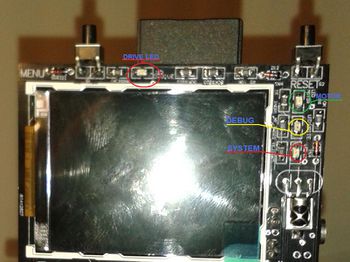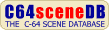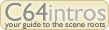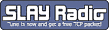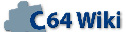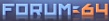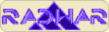UK1541: Difference between revisions
m (→Firmware) |
m (→Weblinks) |
||
| Line 202: | Line 202: | ||
== Weblinks == | == Weblinks == | ||
* [https://www.facebook.com/uk1541drive Facebook Page] | * [https://www.facebook.com/uk1541drive Facebook Page] (apparently non public now) | ||
* [http://wiki.projekt64.filety.pl/doku.php?do=show&id=projekt64/UK1541 Project Website] | * [http://wiki.projekt64.filety.pl/doku.php?do=show&id=projekt64/UK1541 Project Website] | ||
* [http://c64power.com/forumng/index.php?topic=6674.0 Firmware update] thread on C64Power | * [http://c64power.com/forumng/index.php?topic=6674.0 Firmware update] thread on C64Power | ||
Revision as of 15:44, 8 May 2017
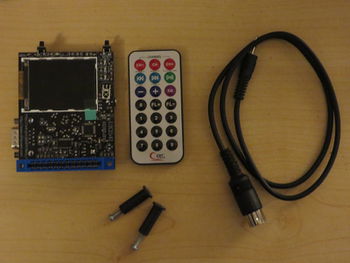 | |
| Technical Info | |
|---|---|
| Hardware features | |
| CRT ID | None |
The cartridge described in this article is under constant active development - for recent news and data please check: Facebook
|
UK1541 aka Ultimate Killer is a floppy drive emulator developed by Krzysztof Switajski aka Kisiel/ICON. Unlike the 1541 Ultimate or the Chameleon, this device is microcontroller based and does not use a FPGA - which makes it relatively cheap. Also since the device only connects to the userport (for power), it can be used with a C64/C128, VIC20 or Plus4.
Features
- Full (cycle exact) emulation of the commodore VC1541 floppy drive
- 6502 core running at 1Mhz with illegal opcodes
- 16kB Flash ROM
- 4KB RAM, from $0000 to $0fff
- VIA port and timers emulation
- supports 35/40 track d64-files (read and write)
- SD card (FAT32)
- Firmware updates from SD card
Hardware Specifications
- Board dimensions: 88x70x2mm
- LCD TFT Screen 2,2“ , 320 x 240, True Color
- MSP430
- LCP1114, Cortex M0, 48Mhz (0,84 DMIPS/Mhz)
- SD card slot
- IR receiver (for remote control)
- CR2032 battery holder (currently not used)
- mini jack connector as replacement for IEC port
- DB9 connector (for joystick)
- User Port connector
- two buttons
- four LEDs
Known Problems
- unable to test with the VICE drive tests, as those will (for the most part) not work at all
- Currently the device will crash when a CR2032 battery is inserted
- Device may freeze/hang randomly after a power cycle
- Firmware can not be downgraded
- very small, almost unreadable, font used for the file selector on the LCD
- The firmware updates are not packaged in a way that would make it possible to see what version a firmware update is
Documentation
Unfortunately, no documentation exists other than what is on the project page (and is duplicated here).
Buttons
- MENU (left) - reset user interface and SD card
- RESET (right) - reset emulated drive
LEDs
- DRIVE (red) - functions as is in 1541 real drive
- MOTOR (blue/green) - indicates if motor is on/off
- DEBUG (yellow) - at this stage indicates SEI/CLI flag of CPU
- SYSTEM (red) indicates errors connected to IR, battery
User Interface
The user interface is split to four main windows:
- Top bar, highlights currently selected file to mount/unmount
- Left Window, shows file list with cursor
- Right Window, shows directory content of d64.
- Bottom bar, shows current status, type of d64, current Track number, etc.
To navigate the cursor you need to use either a joystick plugged into the DB9 port or the IR remote control
joystick / remote function:
- up / down - cursor moves up and down,
- left/right - cursor moves to previous/next page
- Fire - to mount/unmont disc, to enter directory
Other buttons on IR remote controller:
- GUI Reset - resets SD and TFT screen, GUI. (same as left button at cartridge)
- Core Reset - resets 6502 core , VIA's etc. (same as right button at cartridge)
- Drive 8 - drive number 8, switch set to number 8 (core reset required)
- Drive 9 - drive number 9, switch set to number 9 (core reset required)
Firmware
The most recent firmware update files can be found here (last modified 2016-10-29). Updates are announced in a Forum thread, which unfortunately is also the only existing "change log". No older versions of the firmware are provided here, because the device does not allow to downgrade anyway.
Updating
- Turn off C64
- Prepare empty SD card, FAT32 formatted
- Copy firmware update files to the Root of the SD card
- Plug SD card into the UK1541
- Turn on C64
- Firmware will get updated, wait until UI shows windows
- Remove files from SD card after update
Notes
- Review on IndieRetroNews
Weblinks
- Facebook Page (apparently non public now)
- Project Website
- Firmware update thread on C64Power
- UK1541 Forum on C64Power (polish)
- Feedback thread on C64Power
- Feedback thread on Amibay
- Feedback thread on Forum64 (german)
- UK1541 Case by COREi64