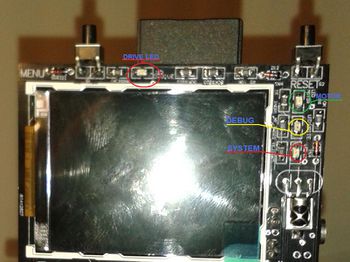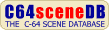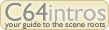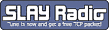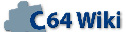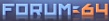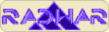UK1541: Difference between revisions
Count Zero (talk | contribs) |
Count Zero (talk | contribs) No edit summary |
||
| Line 211: | Line 211: | ||
* [http://www.lemon64.com/forum/viewtopic.php?p=708436 UK1541 Case] by COREi64 | * [http://www.lemon64.com/forum/viewtopic.php?p=708436 UK1541 Case] by COREi64 | ||
[[Category:UK1541]] | |||
[[Category:Drive Emulator]] | [[Category:Drive Emulator]] | ||
Latest revision as of 00:24, 21 February 2021
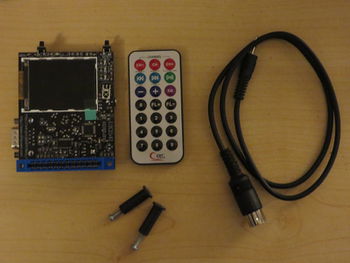 | |
| Technical Info | |
|---|---|
| Hardware features | |
| CRT ID | None |
The cartridge described in this article is under constant active development - for recent news and data please check: Facebook
|
UK1541 aka Ultimate Killer is a floppy drive emulator developed by Krzysztof Switajski aka Kisiel/ICON. Unlike the 1541 Ultimate or the Chameleon, this device is microcontroller based and does not use a FPGA - which makes it relatively cheap. Also since the device only connects to the userport (for power), it can be used with a C64/C128, VIC20 or Plus4.
Features
- Full (cycle exact) emulation of the commodore VC1541 floppy drive
- 6502 core running at 1Mhz with illegal opcodes
- 16kB Flash ROM
- 4KB RAM, from $0000 to $0fff
- VIA port and timers emulation
- supports 35/40 track d64-files (read and write)
- SD card (FAT32)
- Firmware updates from SD card
Hardware Specifications
- Board dimensions: 88x70x2mm
- LCD TFT Screen 2,2“ , 320 x 240, True Color
- MSP430
- LCP1114, Cortex M0, 48Mhz (0,84 DMIPS/Mhz)
- SD card slot
- IR receiver (for remote control)
- CR2032 battery holder (currently not used)
- mini jack connector as replacement for IEC port
- DB9 connector (for joystick)
- User Port connector
- two buttons
- four LEDs
Known Problems
- unable to test with the VICE drive tests, as those will (for the most part) not work at all
- Currently the device will crash when a CR2032 battery is inserted
- Device may freeze/hang randomly after a power cycle
- Firmware can not be downgraded
- very small, almost unreadable, font used for the file selector on the LCD
- The firmware updates are not packaged in a way that would make it possible to see what version a firmware update is
Documentation
Unfortunately, no documentation exists other than what is on the project page (and is duplicated here).
Buttons
- MENU (left) - reset user interface and SD card
- RESET (right) - reset emulated drive
LEDs
- DRIVE (red) - functions as is in 1541 real drive
- MOTOR (blue/green) - indicates if motor is on/off
- DEBUG (yellow) - at this stage indicates SEI/CLI flag of CPU
- SYSTEM (red) indicates errors connected to IR, battery
User Interface
The user interface is split to four main windows:
- Top bar, highlights currently selected file to mount/unmount
- Left Window, shows file list with cursor
- Right Window, shows directory content of d64.
- Bottom bar, shows current status, type of d64, current Track number, etc.
To navigate the cursor you need to use either a joystick plugged into the DB9 port or the IR remote control
joystick / remote function:
- up / down - cursor moves up and down,
- left/right - cursor moves to previous/next page
- Fire - to mount/unmont disc, to enter directory
Other buttons on IR remote controller:
- GUI Reset - resets SD and TFT screen, GUI. (same as left button at cartridge)
- Core Reset - resets 6502 core , VIA's etc. (same as right button at cartridge)
- Drive 8 - drive number 8, switch set to number 8 (core reset required)
- Drive 9 - drive number 9, switch set to number 9 (core reset required)
Firmware
The most recent firmware update files can be found here (last modified 2018-02-26). Updates are announced in a Forum thread (requires login), which unfortunately is also the only existing "change log". No older versions of the firmware are provided here, because the device does not allow to downgrade anyway.
Updating
- Turn off C64
- Prepare empty SD card, FAT32 formatted
- Copy firmware update files to the Root of the SD card
- Plug SD card into the UK1541
- Turn on C64
- Firmware will get updated, wait until UI shows windows
- Remove files from SD card after update
Notes
- Review on IndieRetroNews
Weblinks
- Facebook Page
- Project Website
- Firmware update thread on C64Power
- UK1541 Forum on C64Power (polish)
- Feedback thread on C64Power
- Feedback thread on Amibay
- Feedback thread on Forum64 (german)
- UK1541 Case by COREi64