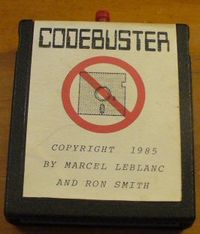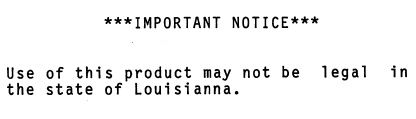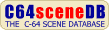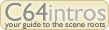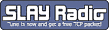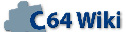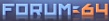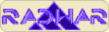Super Snapshot: Difference between revisions
Count Zero (talk | contribs) mNo edit summary |
Count Zero (talk | contribs) m (→Weblinks) |
||
| Line 431: | Line 431: | ||
* [https://www.youtube.com/watch?v=bbWOlAhfBdw Youtube 8-Bit Show And Tell episode on Super Snapshot 5, EasyFlash 3 and SNAPPY 2020] | * [https://www.youtube.com/watch?v=bbWOlAhfBdw Youtube 8-Bit Show And Tell episode on Super Snapshot 5, EasyFlash 3 and SNAPPY 2020] | ||
* [https://low.audioattack.de/changing-the-ram-chip-of-the-super-snapshot-v5 Changing the RAM chip of the Super Snapshot V5] and [https://low.audioattack.de/the-benefits-of-32kb-ram-in-the-super-snapshot-v5 The Benefit of Upgrading the Super Snapshot V5 to 32kB RAM] | * [https://low.audioattack.de/changing-the-ram-chip-of-the-super-snapshot-v5 Changing the RAM chip of the Super Snapshot V5] and [https://low.audioattack.de/the-benefits-of-32kb-ram-in-the-super-snapshot-v5 The Benefit of Upgrading the Super Snapshot V5 to 32kB RAM] | ||
* [https://www.disavowed.jp/?p=51 Upgrading a Super Snapshot V5.xx to 32k] | |||
* [http://groups.google.com/group/comp.sys.cbm/browse_thread/thread/522d561fe1cfa1f8/851615eb9735dfc4 Usenet discussion on Super Snapshot v5 RAM access] | * [http://groups.google.com/group/comp.sys.cbm/browse_thread/thread/522d561fe1cfa1f8/851615eb9735dfc4 Usenet discussion on Super Snapshot v5 RAM access] | ||
* [http://groups.google.com/group/comp.sys.cbm/browse_thread/thread/3fbd32bb9bc136a7/620a030cc53e3488 Usenet discussion on Super Snapshot ROM updates] | * [http://groups.google.com/group/comp.sys.cbm/browse_thread/thread/3fbd32bb9bc136a7/620a030cc53e3488 Usenet discussion on Super Snapshot ROM updates] | ||
Revision as of 18:36, 6 September 2022
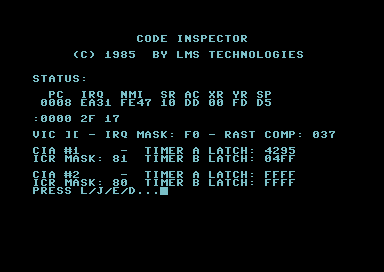 Super Snapshot Screenshots | |
| Technical Info | |
|---|---|
| ROM | S64 - 4 kbyte SS64 - SS2: 8 kbyte |
| RAM | S64 - SS4: None SS64 - SS4: 8 kbyte |
| Hardware features | 1 Button Freeze optionally 1 button RESET |
| Manual | PDF: Clonebuster Instructions PDF: Snapshot64 Instruction Manual |
| CRT ID | S64: None yet SS64/SS2: None yet |
| Programming | See Tech Section |
The Super Snapshot series was started with the introduction of the Snapshot 64 by the end of 1985. The Snapshot 64 was following the Codebuster freezer which names ISEPIC on the manual already hence we assume availability of the cart between spring 1985 and end of 1985.
Three canadian based companies were involved in distribution of the Super Snapshot being Marshview Software Ltd., CSM Software Inc. and LMS Technologies. During the evolution to SS5 the copyright was always kept by LMS Technologies while e.g. Software Support International (SSI) was distributing the cartridge in the US. SSI was also selling a ROM replacement named SYSRES so the user was able to swap EPROMs on the (likely) SS3 and SS4 hardware to suite his needs. (Ed.: Sounds a lot worse than cartridge swapping.)
At this point - many thanks Ron Smith for answering a few questions to us and clearing out some things - sorry it took so long to implement this interesting info:
Ron Smith: Codebuster and the Snapshot series were always the sole copyright of LMS Technologies. LMS was an acronym for LeBlanc, Moleman, Smith. Marcel and I designed and wrote the software, manuals, ads, etc. Gerrit Moleman owned Marshview Software. Marshview Software initially was the Canadian distributor for all of our products while CSM handled distribution for Codebuster and Snapshot64 in the US.
pokefinder: How many codebusters and s64 to SSv5 were sold in Canada and the US?
Ron Smith: A lot :-). We were young and inexperienced in that area and made a few mistakes that cost us dearly in hindsight. You may find it interesting to know that we came close to finalizing a deal with Commodore that would have seen a SS (minus the program backup feature) packaged with every 1541 drive. It fell through because Commodore was launching the Amiga and did not want any distractions.
pokefinder: Was PAL compatibility ever an issue for you?
Ron Smith: Not really. A bit but that was looked after by the Datel programmer during our relationship.
pokefinder: We found the Action Replay to use Snapshot 64 as a base for future development. Though we did not check the hardware yet, just the software. Did Datel ever ask for permission or get a license for using its code (and possibly the hardware)?
Ron Smith: We actually partnered with Datel for a while so yes we knew they were using our code and actually selling our product for awhile.
pokefinder: Who was first? Codebuster or ISEPIC? :)
Ron Smith: ISEPIC was first by a few months. Their hardware was completely ram based and had limitations because of that fact. Codebuster/SNAPSHOT 64 was rom based while all of the Super Snapshot series was rom and ram. The product was also sold for a very short time under the name of Clonebuster (or something like that ... it was a US company and we parted ways quite quickly). Another tidbit is that our SCREENCOPY module was originally called PHOTOCOPY. Somebody else was using that name so we had to change.
pokefinder: Thanks again for the nice background info, Ron!
Nowadays the copyright is said to be held by PBM who either ignored or junked our emails - maybe someone else wants to point him here and make him contact us - we trust Ron Smith on the issue and suppose the copyright is still with LMS Technologies.
Many interesting features were added making SS3 to SS5 serious competition towards other prominent freezers at the time. The manual states Super Snapshot was designed and written by Marcel LeBlanc and Ron Smith. Quite a few features were added by other people such as Matthew Desmond (author of Desterm -> (Snapterm for SS5)), Richard Bond (Turbo25), Steve Boyko (Sprites), George Taylor (Samples), John Finaly (PAL fixing) - resulting in 64 kbyte of a nicely interfaced and well thought multi function cartridge.
During time LMS Technologies released:
S64 - Snapshot64 - Initial Hardware
SS64 - Super Snapshot 64 - New hardware
SS2 - Super Snapshot 64 v2 - Likely a ROM update only
- Abbreviation needs to start somewhere
SS3 - Super Snapshot 3 - LMS might have thought the same
- Super Snapshot 3 with new hardware
SS4 - Super Snapshot 4 - ROM update - No hardware change
SS5 - Super Snapshot 5 - Final hardware
SS5 - Super Snapshot 5.01 - ROM update - No hardware change
SS5 - Super Snapshot 5.10 - ROM update - No hardware change
SS5 - Super Snapshot 5.20 - ROM update - No hardware change
SS5 - Super Snapshot 5.20A - ROM update - No hardware change
SS5 - Super Snapshot 5.22 - ROM update - No hardware change
Super Snapshot documentation always was quite complete and the wiki contains a large deal of it so we will save all of us the trouble of a complete feature rundown. However, a few noteworthy options should be mentioned here. Since at least SS3 the command @TV displays the current ROM version with PAL added whenever the ROM was fixed. Minor version numbers were so far only seen with the SS5 series on which even two different v5.22 PAL versions exist. The Super Snapshot v5.22 v2 PAL carries additional fixes for the Snapterm part which likely were not quite right in the first attempt. The SS5 hardware change not only added more ROM and the RAM extension option (including software support) but also made it REU compatible. Monitor can access the REU (though the manual doesn't mention how to e.g. transfer REU memory to C64 RAM.) and copiers takes advantage of it as well.
It may entertain some people to take a look at the very first CODE INSPECTOR (the Super Snapshot monitor) on the Snapshot 64 ROM which has four commands (Jump to, Memory view, Load and start ML prg, Return to basic). Nevertheless the strings CODE INSPECTOR and (c) 1985 LMS TECHNOLOGIES also appear on Action Replay MK2 and MK3 ROMs.
Last but not least one may wonder why on so many ROM updates no developer ever got the idea of unifying the process of leaving a sub menu. RUN/STOP may have served an excellent purpose here. Instead the user is forced to leave one menu by pressing "3", another one goes by "4" and yet different ones by "5" or even higher. There must be some obvious reason - we just don't get it.
The 1541 Ultimate is emulating the Super Snapshot v5. The blog article at Changing the RAM chip of the Super Snapshot V5 and The Benefit of Upgrading the Super Snapshot V5 to 32kB RAM might be of interest to owners of the real hardware.
Tech
The following is cited from snapshot64.c found at the VICE project page:
Snapshot 64 (LMS Technologies)
FIXME: this implementation is purely based on guesswork
on reset NO menu is shown. FREEZE blanks the screen and waits for
f1 - analyze and save backup
f3 - clear memory
f5 - format disk
f7 - restart
return - starts the "code inspector"
l - load and execute ml program
j - jump to address
d - dump memory (hex)
e - return to basic
- 4K ROM (2732)
- mapped to 8000 and e000 (ultimax mode) ?
- NE555, 7406, 7474
- one button (freeze)
io2 - df00 (r/w)
0 - cart off
1 - cart enabled
SuperSnapshot v3 should be compatible to this - the info is somewhat lacking though. supersnapshot4.c:
Super Snapshot v4
- 32K ROM,2*16K Banks
- 8k RAM
io1: (read/write)
second last page of cart ram
io2 (read)
df01 - ram config (register)
else - cart rom (last page of first 8k of current bank)
io2 (write)
df00 - (register)
7xxx3210
bit 0 - ?
bit 1 - ? (write 1 to release freeze mode)
bit 2 - ROM bank select
bit 3 - write 1 to disable cartridge
bit 7 - ?
if bit0, bit1, bit7 are all 0, then
- ultimax mapping is selected
- RAM is enabled at ROML
else if bit 0 is 0, then
- 16k mapping is enabled
if bit 0 is 1, then
- 8k mapping is enabled
df01 - ram config (register)
if written value == last value - 1, then
- ultimax mapping is selected
- RAM is enabled at ROML
if written value == last value + 1, then
- ROM is enabled at ROML
- exrom is deasserted (switch to either 8k or 16k mapping)
Super Snapshot v5.x emulation is handled by supersnapshot.c and reads:
Super Snapshot v5
note: apparently the hardware supports 128k ROMs too, but no such dump exists.
io1: (read)
cart ROM mirror from current 9e00-9eff page. RAM can NOT be mirrored here!
io1 (write)
there is one register mirrored from de00-deff (the software uses de00/de01)
bit 6-7 not connected
bit 5 rom/ram bank bit2 (address line 16) (unused, for 128k ROM)
bit 4 rom/ram bank bit1 (address line 15)
bit 3 !rom enable (0: enabled, 1: disabled)
note: disabling ROM also disables this register
bit 2 rom/ram bank bit0 (address line 14)
bit 1 !ram enable (0: enabled, 1: disabled), !EXROM (0: high, 1: low)
bit 0 GAME (0: low, 1: high)
Finally an excerpt from a posting by Tom Cwikla on comp.sys.cbm:
Subject: Re: ssv5 32k ram Newsgroups: comp.sys.cbm Date: 8 Dec 96 02:52:40 GMT Organization: The University of Manitoba George Taylor writes: >I own a super snapshot version 5 utility cartridge. It has been >expanded internally to 32k ram. I know the pokes to access the standard >8k of ram, but don't know how to access 32k. Can someone tell me how?. >Btw, you can access the extra 8k of memory with a lda #2:sta $de00.. bit 0 connected directly to the GAME' line on the C64 and to the PAL bit 1 connected to OUTPUT ENABLE' of the RAM chip and to the PAL bit 2 connected to A13 on the RAM chip and A14 on the ROM chip bit 3 connected to ENABLE' on the ROM chip and to the PAL bit 4 connected to A14 on the RAM and A15 on the ROM bit 5 connected to A16 on the ROM (only if 128K ROM in installed) So to toggle between the four 8K banks of the ROM chip you would write one of four different values to bits 2 and 4. You can also use the *X command in the monitor to do the same thing. I haven't tried this yet, but apparently this will work: *X2, *X6, *X12, *X16 gives you the four ROM banks at $8000-$C000 *X0, *X4, *X10, *X14 gives you the four RAM banks at $8000-$A000 *X1 puts you back into normal mode
Trivia
- The Snapshot 64 manual states:
- The Super Snapshot category page has many reviews, several additional articles (which someone could hack into this wiki) and the usual amount of adverts
Missing
- More Codebuster ROM Dumps (for comparison)
- More Super Snapshot64 ROM Dumps (for comparison)
- More Super Snapshot64 v2.0 ROM Dumps (for comparison)
- More Super Snapshot v3.0 ROM Dumps (for comparison)
- More Super Snapshot v4.0 ROM Dumps (for comparison)
- More Super Snapshot v5.0 ROM Dumps (for comparison)
- SYSRES ROM Dump
- More info, schematics and utility programs
Binaries
Super_Snapshot_binaries_rr.c64.org_2021-03.rar contains just the C64 binaries:
- Codebuster .bin and .crt - the predecessor to the Snapshot64 and Super Snapshot
- Snapshot64 v1 and v2 .bin and .crt
- Super Snapshot v2.0+ B ROM Dump .bin and .crt
- Super Snapshot v3.0 ROM Dump NTSC .bin and .crt
- Super Snapshot v4.0 ROM Dumps NTSC + PAL .bin and .crt
- Super Snapshot v5.00 ROM Dump NTSC .bin and .crt
- Super Snapshot v5.01 ROM Dump NTSC .bin and .crt
- Super Snapshot v5.10 ROM Dump NTSC .bin and .crt
- Super Snapshot v5.20 ROM Dump NTSC .bin and .crt (Requires a recent VICE version to work!)
- Super Snapshot v5.20 A ROM Dump NTSC .bin and .crt
- Super Snapshot v5.22 ROM Dump NTSC .bin and .crt
- Super Snapshot v5.22 ROM Dumps 2 versions PAL .bin and .crt
- Snapshot64.d64 (includes fast load maker and cartridge maker) originally from bombjack.org (now 404 dead page)
- Super Snapshot 4 System Disk (Side B slide show is NTSC but works on PAL)
- Super Snapshot 5 System Disk Side A (likely PAL and NTSC versions but current naming is guessed - a one byte change on dual41 copier) (to be verified)
- Super Snapshot 5 System Disk Side B (includes Shotgun II as parameter nibble copier)
- Super Snapshot Slideshow Creator NTSC (includes creator, projector, a demo and linker)
- Snapfix-v2.2 / Super Snapshot File Fixer v2.2 by Jon 'Gullible' Purkey. Original Snapfix (Wanted!!!) by Andy Barbolla
- Super Snapshot File Fixer from LMS
- Single file release of Super Snapshot Slideshow Creator NTSC by The Avengers
Super_Snapshot_all_rr.c64.org_2021-03.rar contains:
- all of the above
- A mirror of www.bombjack.org/requests/snapshot64/ Snapshot 64 area (DOWN!)
- Super Snapshot v5.0 schematics, PLA contents and text files
- SuperClone-5.0 git clone containing everything you need to clone a Super Snapshot 5
- PDF: Clonebuster Instructions
- PDF: Snapshot64 Instruction Manual from www.bombjack.org
- PDF: Snapshot64 Enhancement Disk Manual from www.bombjack.org
- PDF: Snapshot64 Function Key Overlay from www.bombjack.org
- PDF: Super Snapshot v2.0 Operating Manual
- PDF: Super Snapshot v2.0 Operating Manual Addendum
- PDF: Super Snapshot v2.0 Parameters v1.0
- PDF: Super Snapshot v3.0 Operating Manual
- Super Snapshot v4.0 Operating Manual Project64.txt
- PDF: Super Snapshot v4.0 Operating Manual
- Super Snapshot v4.0 Operating Manual Project64.txt
- PDF: Super Snapshot v5.0 Operating Manual
- PDF: Super Snapshot v5.0 Operating Manual Addendum
- PDF: Super Snapshot v5.0 dutch Operating Manual
Thanks to Robin @ 8-Bit Show And Tell for sending the Super Snapshot 4 System Disk and the 5.10 / 5.20 / 5.20A ROM dumps !
Weblinks
- SuperClone-5.0
- Youtube 8-Bit Show And Tell episode on Super Snapshot 5, EasyFlash 3 and SNAPPY 2020
- Changing the RAM chip of the Super Snapshot V5 and The Benefit of Upgrading the Super Snapshot V5 to 32kB RAM
- Upgrading a Super Snapshot V5.xx to 32k
- Usenet discussion on Super Snapshot v5 RAM access
- Usenet discussion on Super Snapshot ROM updates
- Usenet discussion on v4 not being upgradedable to v5
- Usenet posting by Marcel LeBlanc on Super Snapshot (one of the creators)
- Usenet posting by Marcel LeBlanc on SSv3 and other speeders mind the dates on these :)
- Mayhem64 has a passage on the Super Snapshot 4
- everythingcommodore features a blog post on SYSRES and the manual
- Preliminary description for a new Super Snapshot compatible "Super Snappy" (Click here for a local copy)(currently not in development, but a starting point for the "SuperCarts" such as 1541u, EF2 and alike)