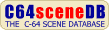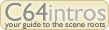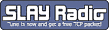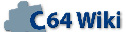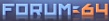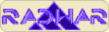Parameters
History
Action Replay MK3 was a shot at a complete freezer pack that allowed multi file tape games to be backed up along with the game and title picture to disk. Since for this to work out a little more than just freezing the computer state is required Datel teamed up with Dosoft (or acquired them, who knows?). With MK3 the Parameters and NOVA TRANSFER came to the ROM which we're looking into here. Before the MK3 there was no multi file loader support.
Parameters allow the owner of an original (tape, but in theory would also work for some disk titles) game to create a backup running off disk by loading a parameter into the freezer. By that the original loader is usually removed and replaced by standard routines working off the disk drive. Due to the freeze often happening after some loading screen or intro was shown the "Graphics Disk" contained demo maker alike programs to preserve such things as well. Also the "SceneStealer" extension stems from this idea of supplying a full package apparently.
Since Action Replay ROMs only offer the NOVA TRANSFER and would fail on anything else the Enhancement Disk comes with MULTIMENU 1.1 which has further descriptions for some Parameters as well as means of handling other tape loaders. It also contains the actual Parameter files required for patching the frozen program to disk routines.
When a major rewrite of the ROM happened with the "Pro" series (AR 4.2+) a few Parameters were re-worked but it seems most kept working and the system was slowly extended (for a complete list check Parameters List).
Datel never released intructions (as far as we know) on how to create own parameters or how to patch a game using the plain NOVALOAD to work without the Action Replay Turbolinker. Let us see if we can remedy this situation at Parameter Creation.
Parameters List
Click header for it :)
Usage
WE ARE MISSING especially english scans for Action Replay V5 (V6) Enhancement Disk Manuals!
The following quote is from the scan of Action Replay MK3 english manual supplement (Enhancement Disk v2.0).pdf.
Please note that this is just a rough outline and some blabla. The introduction text was changed on the documents we have. You'll get the basics anyhow.
ACTION REPLAY MK III ENHANCEMENT DISK - V2.0
--------------------------------------------
This disk contrains a collection of parameters and file copy routines for transfer of non-standard multistage tape programs to disk.
Multistage programs are those which load extra parts as the program progresses. Until recently, these nearly always used the NOVALOAD system, and a system is built into ACTION REPLAY MK III to handle the majority of such programs - see manual for details. Most newer programs use individual loading systems, each of which must be handled in its own specail way.
Transfer of multistage programs is a two part process:
1. ADDING THE PARAMETER
-----------------------
This is done after freezing the main part of the program, before saving to disk.
a) Load the program up to the main title screen and freeze it. Stop the tape. Do not rewind it as the extra parts usually need to be transferred from this point.
b) Select PARAMETERS from the menu (or press P). You will then be prompted "ENTER PARAMETER CODE".
c) Insert the enhancement disk and enter the parameter code. This is a four charachter code unique to each program (see later). The relevant parameter will be loaded from the disk, and will make the necessary changes to the program. If you type the code wrongly, or have the wrong disk inserted, press a key and enter the code again. If you get the message "START TAPE", ignore this. Press RUN/STOP or RUN/RESTORE then P to return to the parameter prompt.
d) Insert your output disk and save the program in the normal way. Always save the program to a blank disk, as the extra parts will take up a lot of disk space.
2. TRANSFERING THE EXTRA PARTS
------------------------------
a) Install FASTLOAD (or DISKMATE if you have the 32K cartridge).
b) Insert the enhancement disk and enter LOAD"*",8 and RUN
c) Follow the prompts and enter the parameter code (see later)
d) Follow the onscreen prompts. Insert your output disk and ensure that the tape is inserted at the correct point. You should also have a second formatted disk handy, as some programs take up more than one disk side.
e) The extra parts will now be automatically transferred to disk. If you get the message "NO SPACE ON DISK", insert a blank formatted disk and press return. When the tape runs out, switch off. Transfer is no complete.
Program parts will load at turbo speed via FASTLOAD or DISKMATE. Where parts spread over more than one disk, and the program attempts to load a part which is on the other disk, the disk light will flash. If this happens insert the other disk and press SPACE to load.
NOTES: When extra parts are on more than one tape side, ensure that the tapes are inserted in the correct order.
Sometimes files are repeated on tape to avoid excessive winding. Repeated files need not to be saved to disk and will be ignored.
When a multistage programs has been loaded via FASTLOAD or DISKMATE, the freeze button is disabled, as the fastloader needs to be available for loading extra parts. If the freeze facility is required, load the program via the LOADER with fastload disabled, in which case extra parts will load at standard speed.
Tech
- Parameters List as supplied with the several Enhancement Disks